- +86 13512168749
- oversea@zlmcu.com
- Buy Online


Products

 Single Serial Device Server
Single Serial Device Server

 Multi Serial Device Server
Multi Serial Device Server

 IoT Chip
IoT Chip

 P2P Networking Products
P2P Networking Products

 Serial Port Ethernet Core Module
Serial Port Ethernet Core Module

 Serial Port Ethernet Module
Serial Port Ethernet Module

 WIFI Products
WIFI Products

 2G/3G/4G Products
2G/3G/4G Products

 Zigbee/RF Products
Zigbee/RF Products

 Optical Fiber Products
Optical Fiber Products

 Modbus Gataway
Modbus Gataway

 Remote IO Controller
Remote IO Controller

 Interface Converter
Interface Converter








Shanghai ZLAN not only can provide the serial to Ethernet module with common function, but also can provide the Ethernet module with special function, one of which is the Ethernet module that supports VLAN function.
The ZLAN networking core module ZLSN2090-VLAN supports VLAN function. There are mainly the following supports for VLAN functions.
1) Parameters such as VLANID can be set through ZLVircom configuration tool.
2) When the VLAN function is enabled, the network data sent by the module will be labeled with the VLAN tag (tag).
3) Modules can receive network packets with VLAN tags or network packets without VLAN tags.
There is no difference for the module before turning on VLAN function with the common module. To turn on the VLAN function, enter the dialog box below ZLVircom and click "more advanced setting...". In the pop-up dialog box, click on the "enable VLAN" box to enable VLAN.
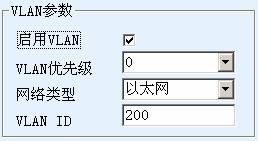
After the VLAN is enabled, the data sent by the module will be with VLAN tag, and the data packet with VLAN tag can also be received, and the ordinary network packets can also be received.
Various VLAN parameters are explained as follows:
1) VLAN priority: set the priority of VLAN packets, which can be 0~7.
2) Network type: can choose Ethernet and fiber or token ring network, if network is Ethernet, choose Ethernet option.
3) VLAN ID: the VLAN number of this network module, and the VLAN number is assigned by network administrator.
For the user, first you need to know the ID of the VLAN that the module is assigned to, and then open the VLAN function of the module through ZLVircom, and set the VLAN ID on this module. Then the module can communicate based on the VLAN protocol.
